Copy the Template Repository
Use the GitHub import tool to create a copy of the template repository:
- Copy the clone url for the template repo: https://github.com/weecology/livedat-github-actions.git
- Go to https://github.com/new/import
- Paste the url for the template repo into the “Your old repository’s clone URL” box on the import page
- Choose a name for your new repository. Here we choose “livedat-github-actions”
- Click “Begin import”
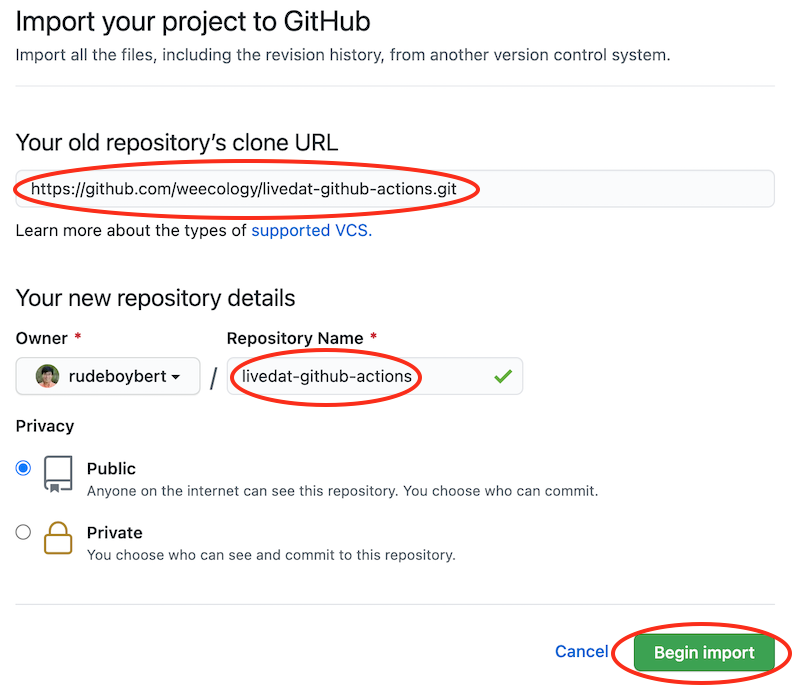
- After the import is finished (typically a few minutes) navigate to your copy of the repository
- If you want to work with it on your local machine, you can clone the repository as you would any other.